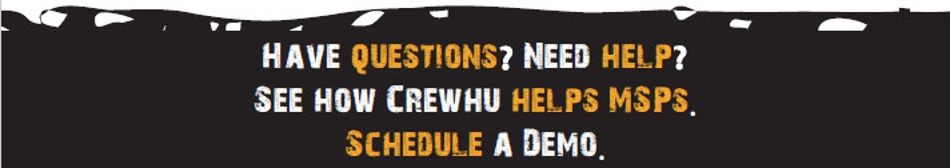ConnectWise Metrics That Matter for MSPs: Ticketing

Help desk metrics related to your ticketing system help you set MSP benchmarks and reach business goals. Here are the 23 most important ticketing metrics.
Key Takeaways
- Ticketing metrics deliver insight into areas your MSP help desk can improve
- Top ticketing metrics:
- Ticket completeness
- Ticket response
- Ticket resolution time
- Same-day resolution percentage
- Tickets pending resolution
- Tickets pending response
- Ticket escalations
- Ticket conversion rate
- Assigned tickets
- Unassigned tickets
- Open tickets
- Past due tickets
- New tickets
- Stale tickets
- Tickets closed
- Tickets resolved
- Tickets opened
- Tickets worked on
- Average SLA time
- Tickets by SLA status
- Top clients submitting tickets
- Tickets waiting on customer
- Opened vs closed tickets over set period of time
MSPs rely on advanced ticketing systems to respond to customers efficiently. Without tracking the right metrics, you won’t be hitting your overall MSP benchmarks. Ticketing metrics can help you find the root cause of larger issues, identify areas for training opportunities, and determine what may have caused a piece of customer feedback.
Here is your guide to ticketing metrics and why they matter.
23 top ticketing metrics that matter for MSPs
Metrics that give you glimpses into your ticketing system provide valuable information about individual help desk employees, the team as a whole, and areas to improve customer satisfaction. Here are 23 ticketing metrics you need to be tracking for visibility into your business’s performance:
- 1. Ticket completeness: Ticket management systems need to be highly organized, and each ticket must be assessed to ensure it is complete with all necessary fields filled in. Gaps getting in the way of ticket completeness need to be addressed to evaluate the consequences of any oversights.
- 2. Ticket response: How long does it take, on average or during a certain period, for a ticket to be responded to by a team member?
- 3. Ticket resolution time: This metric shows you how long it takes for a ticket to be resolved, which is crucial to ensuring efficiency and client support.
- 4. Same-day resolution percentage: You may decide to implement a goal that team members resolve tickets on the same day they are received. This metric helps you track success.
- 5. Tickets pending resolution: How many tickets are there at a given time that are still unresolved? This can give you important information into how the entire team is performing.
- 6. Tickets pending response: Tickets need to be responded to quickly, even if the resolution isn’t yet known. Keeping track of this metric helps you ensure customers aren’t waiting on an initial response.
- 7. Ticket escalations: Escalations can cause significant delays in getting problems resolved. Track escalations by team and employee to see if additional training is needed to avoid lots of escalations.
- 8. Ticket conversion rate: General conversion rates show how many customers are taking a desired action. The ticket conversion rate, on the other hand, measures how many customers are submitting a ticket and how long it takes for those tickets to go through the entire process.
- 9. Assigned tickets: This metric represents how many tickets are assigned to a team member at a certain point in time.
- 10. Unassigned tickets: The unassigned ticket count should stay low for optimal performance. Tickets should be assigned quickly to avoid lots of waiting time for the customer.
- 11. Open tickets: Open tickets are those that are assigned and being worked on, yet not yet resolved. These can be filtered by type of ticket or status to get a better sense of where they might be held up.
- 12. Past due tickets: Your team may assign a certain date to a ticket when it needs to be resolved. If the deadline isn’t met, track those tickets that are past due so issues can be resolved to get them through the pipeline faster and help you hit MSP benchmarks.
- 13. New tickets: It’s important to know how many new tickets are being created in a given day or week. This metric allows the help desk to understand averages and provide staff and hours accordingly.
- 14. Stale tickets: Stale tickets are those that are still unresolved and haven’t been updated recently, but they are assigned to a team member. For example, a ticket may become stale if it hasn’t been updated in three days. The goal is to keep tickets updated so they aren’t stagnant.
- 15. Tickets closed: How many tickets were closed in a period you are measuring? This can be a very effective way to measure and track team performance.
- 16. Tickets resolved: Instead of focusing on the time it takes to resolve a ticket, the tickets resolved metric shows you how many tickets were resolved in a given period of time.
- 17. Tickets opened: How many tickets were opened in a given period? Compare this number to how many tickets were resolved, escalated, or changed to stale to understand how the workflow is doing.
- 18. Tickets worked on: Each day or week, you should measure how many tickets were worked on by the team and individual team members to get a sense of productivity.
- 19. Average SLA time: You always want to be sure you’re aligning with your service level agreement (SLA), so make sure you track what the average SLA time for your help desk.
- 20. Tickets by SLA status: Filter and view tickets by their current SLA status so you avoid breaching your SLAs as much as possible.
- 21. Top clients submitting tickets: Which clients most often submit tickets in the system? Keep an eye on these customers to make sure you’re not spending too much time or money on one client, which can end up being bad for business.
- 22. Tickets waiting on customer: Sometimes an issue is sitting with a customer. Keep track of how many tickets are in this stage at a given time so their unresolved status isn’t attributed to an employee, for example. You may also need to provide additional support to that customer.
- 23. Opened vs closed tickets over set period of time: Finally, comparing your open versus closed ticket count over, say, a month will give you a sense of how many are coming in and going out. Knowing this frequency will help you set MSP benchmarks for the team.
Crewhu and ConnectWise help you hit the mark
All of these ticketing metrics give you the valuable insights you need to keep improving performance and growing your business. Crewhu is integrated with ConnectWise, so you can implement the right employee rewards and recognition systems, including gamification, into your help desk to improve these metrics.
Schedule a demo with the Crewhu team to learn more about how we help.